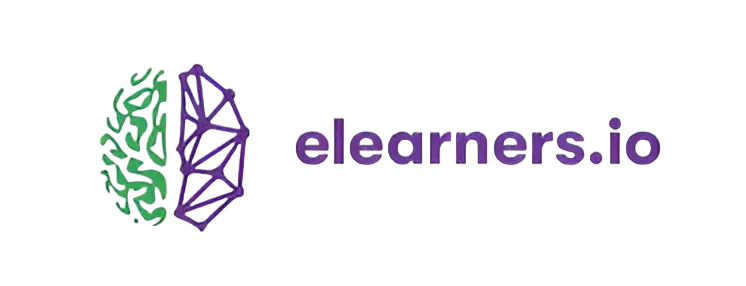Got an idea?
NOW you can make it happen!
elearners.io
PHP course. Local, Global, Static and External Variables in PHP
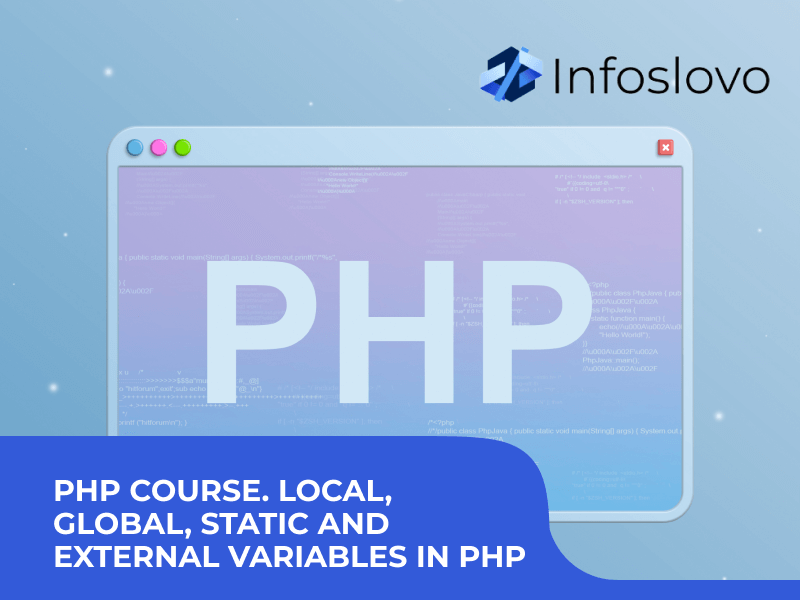
Description
This course will talk about what global variables are in PHP and how they differ from local variables. The reader will also learn how to use the GLOBALS associative array instead of the Global keyword. Explanations will be given using concrete examples.
In the PHP programming language, there is a concept of global variables. But first we should remember about local variables. The latter are defined inside a user-defined function (inside a subroutine), and you can refer to it only in that function. Thus, a local variable is available only inside the function in which it is defined (available in the local scope).
GLOBALS is an associative array, its key is its name, its value is the contents of the global variable. It is important to pay attention to the fact that $GLOBALS can exist in almost any scope, which is explained as follows: this array is superglobal.
Buy the course and get new knowledge!

Infoslovo
We are here to help with any questions you may have!
Want to learn more about elearners.io or don't know which training program to choose - leave a request and we'll respond ASAP



ABOUT US
We are a platform of knowledge
On our website you will find a variety of courses in different fields: language learning (German, Spanish, French and others), programming, professional development and much more.
Join in!

12 200
professionals already with us
Join those who are already on their way to professional growth. Share your discoveries, exchange experiences, get inspired, feel the support of like-minded people!


PURCHASE
How do I get my first course?
- 1 Add a digital item to your cart
- 2Pay for the item
- 3 Enter your email at checkout
- 4 Receive access to the purchased item in an email


FAQ
Got Questions? We’ve Got Answers!
In the "Courses" section choose the course you need, then go to its page and click the "Buy" button. We accept Visa and Mastercard cards. All your data is safe, we provide a secure connection to the payment gateway.
This option is not available at the moment. You only pay once to get access to the selected course. There is no time limit on access to a course you paid for.
If you have signed up to the elearners.io platform: log
in to your account and make a payment for the course.
After the payment it will be displayed in the "My Courses"
section. Usually the course contains videos, presentations
and homework.
If you have not signed up: after payment, check your email
inbox. you will receive an email with the access. You will
just need to log in from the email and start obtaining new
knowledge. If needed, you can also get in touch with our
support team by email support@elearners.io
Please contact our support team at support@elearners.io and we will help you with any issue you may have.
It all depends on the school you buy the course from. There are plenty of schools on our platform and their terms and conditions may differ. Therefore, it is better to clarify this question before starting the course.
The service support team solves any technical issues. Mentors and reviewers help participants during the learning process on the platform: they work on mistakes, explain and add to the course materials
Sure! To do this, you need to email the support team at support@elearners.io, then we will send you a business proposal and help you to post your course on elearners.io.